Webscraping
Using dplyr and ggplot for Visualization
I am still getting used to the idea of a few of these functions so if this seems all over the place, there is a reason for that!
I came across this post on r/dataisbeautiful and I was instantly convinced to give it a shot!
The method I used was a little bit convoluted and hacky. What I am going to show here is how to read data off of a website and then show you how the data looks, and how to plot it in the way we would like.
Further down the line when I am more comfortable with the complex, I can make a more detailed tutorial.
For now, we will be downloading the file hosted here
| Season | EpisodeNumber | Doctor | Title | Ratings | Quality |
|---|---|---|---|---|---|
| 1 | 1 | Ninth | Rose | 7.5 | Good |
| 1 | 2 | Ninth | The End of the World | 7.6 | Good |
| 1 | 3 | Ninth | The Unquiet Dead | 7.5 | Good |
| 1 | 4 | Ninth | Aliens of London | 7 | Regular |
| 1 | 5 | Ninth | World War Three | 7 | Regular |
| 1 | 6 | Ninth | Dalek | 8.7 | Great |
From our data set we can see that we have information on the following:
Season Number
Episode Number
Episode Title
IMDb User Rating
Categorical Rating
We can do a few things with this data. First, lets see which doctor has the most episodes.
| Doctor | n |
|---|---|
| Eleventh | 55 |
| Tenth | 42 |
| Twelfth | 27 |
| Thirteenth | 22 |
| Ninth | 13 |
The eleventh doctor wins out here!
Next it might be fun to see which season had the highest rating and then graph that.
# These are the custom colors we will be using for our ratings
dwcolor <-
c("Bad"="red2", "Garbage" ="dodgerblue2",
"Great" ="greenyellow", "Regular"="darkorange1",
"Good" ="gold1")
doctorwho |>
group_by(Season) |>
ggplot(aes(as.factor(Season),Ratings)) +
geom_point(aes(color = Quality),
alpha = .2) +
stat_summary(
fun = "mean",
geom = "point"
) +
theme_minimal() +
theme(legend.position = "none",
axis.ticks = element_blank()) +
labs(x="\nSeason",y="Rating\n",
title="Doctor Who Average Season Rating\n",
caption="(based on IMDb User Ratings)") +
theme(
plot.caption =
element_text(
face = "italic"),
plot.title =
element_text(
face = "bold")
) +
#scale_color_manual(values = dwcolor)
scale_color_discrete()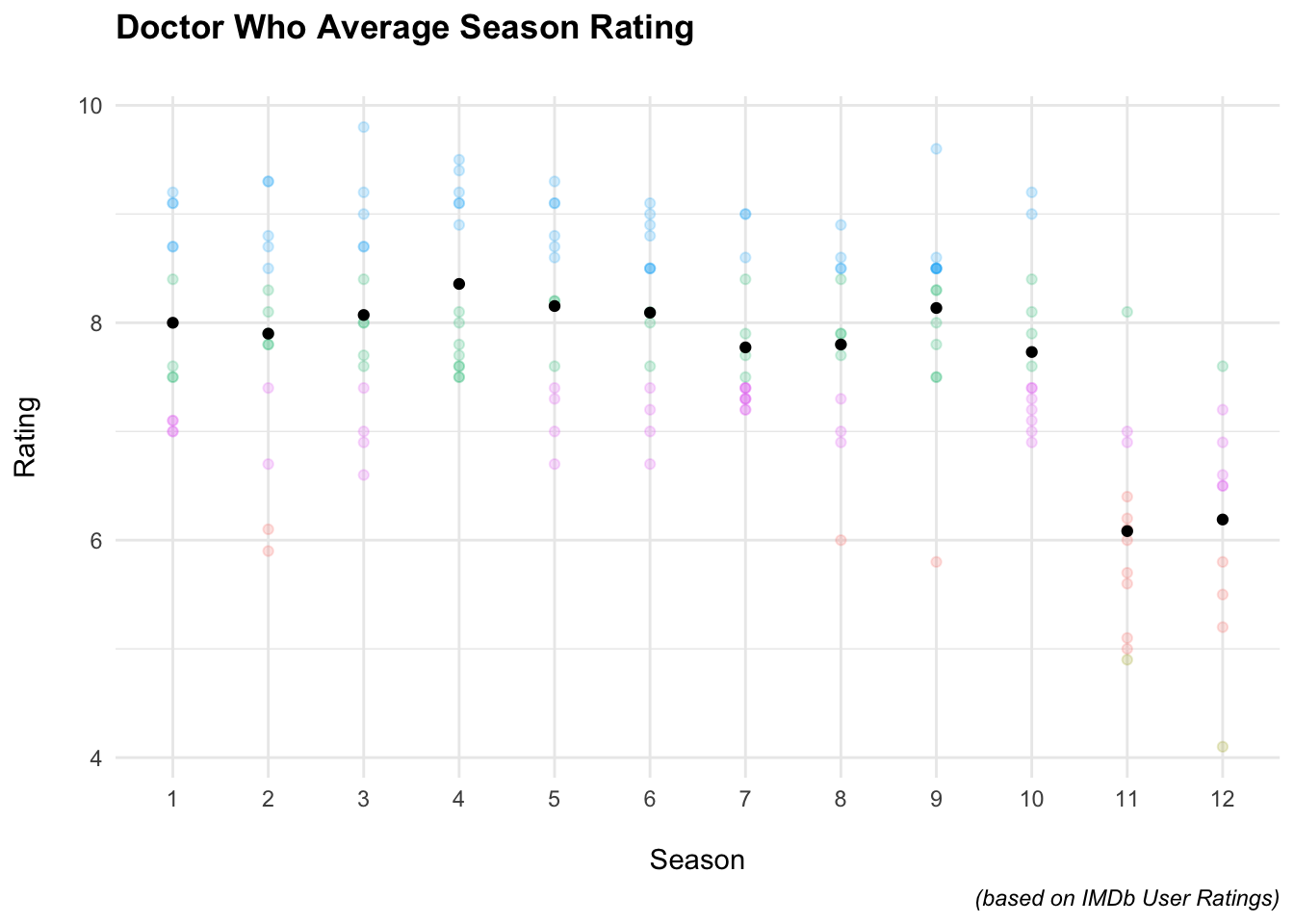
The takeaway from this is that the last two seasons were rated as the worst with Season 4 being rated as the best.
Another question might be which Doctor has the highest rated episodes?
Luckily we have a column with categorical information that tells us what ratings correspond to “Great”.
Here is the system used: < 5.0 = Garbage < 6.5 = Bad < 7.5 = Regular < 8.5 = Good < 10 = Great
So we could either filter(Ratings>8.5) or we could filter(Quality=="Great").
Grouping by Doctor ensures that the information of who the Doctor was that received that rating.
doctorwho %>%
group_by(Doctor,Ratings) %>%
filter(Quality=="Great") %>%
group_by(Doctor) %>%
count() %>%
ggplot(aes(fct_reorder(Doctor,n),n,fill=Doctor,label = n)) +
geom_bar(stat="identity") +
theme_minimal()+
coord_flip() +
theme(
axis.ticks = element_blank(),
legend.position = "none",
plot.caption = element_text(face = "italic"),
axis.text.x = element_blank(),
axis.text.y = element_text(face = "bold")
) +
labs(x="",y="",
title="Number of 'Great' Episodes: Per Doctor\n",
captions="(based on IMDb User Ratings)") +
scale_fill_viridis_d(alpha = .6) +
geom_label(color = "black") 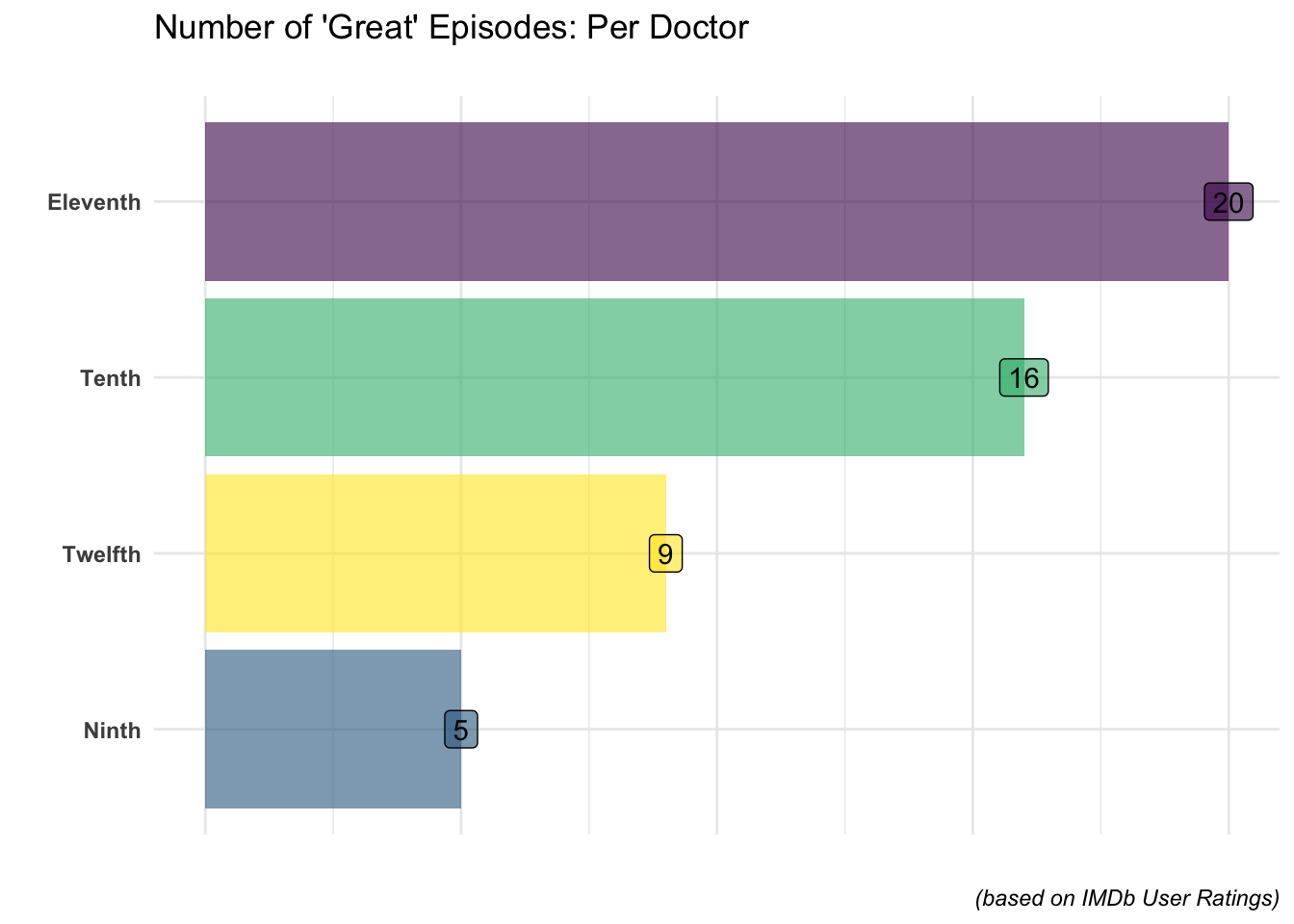
To be honest, no surprise here either!
Lastly, let’s construct a heatmap of all of the episodes of Doctor Who.
=
# Plotly is a package add-on that will make our graph interactive
# This is how it can be specially formatted
doctorwho_pltly <-
doctorwho %>%
mutate(text=
paste0("Season: ", Season, "\n",
"Episode: ", EpisodeNumber,"\n",
"Title: ", Title, "\n",
"Doctor: ",Doctor))
library(ggtext)
p <-
doctorwho %>%
ggplot(aes(factor(Season),EpisodeNumber,fill=Quality)) +
geom_tile(colour="black")+
geom_text(aes(label=Ratings))+
scale_fill_manual(values=dwcolor)+
theme_minimal()+
theme(axis.ticks = element_blank(),
plot.subtitle = element_markdown()) +
labs(x="Season\n",
y="\nEpisode",
title="Doctor Who IMDb Ratings: 2005-2020",
subtitle = "Ratings of the <span style='color:#0072B2;'>good</span>
and <span style='color:#009E73;'>bad</span>")
ggplotly(p)